Now cosplay photos can be uploaded by mobile! / モバイル版コスプレ写真アップロード機能追加のお知らせ
Thanks so much for using WorldCosplay.
We’ve now released a function that allows cosplay photo upload on WorldCosplay’s mobile website. Now you can upload your latest cosplay photos from your phone without logging into WorldCosplay on a computer.
*日本語は英語の後に続きます。
■ Mobile URL
http://m.worldcosplay.net
■ QR Code
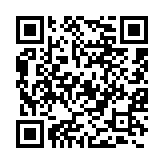
How to Upload (Mobile Version)
1. Tap on “Submit a Photo” in Home
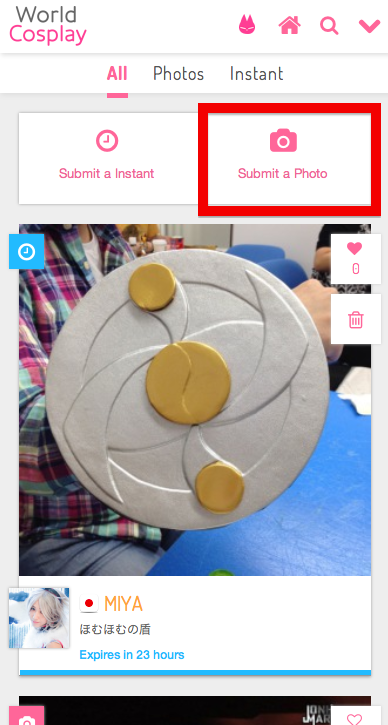
2. Touch to select a photo to upload from your album.
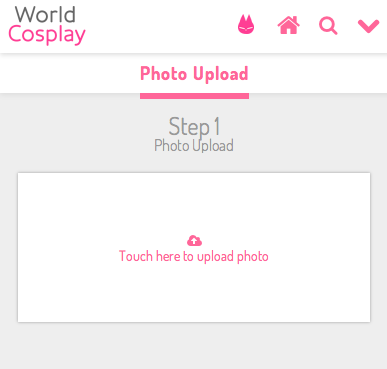
3. If your upload was successful, you’ll see your photo displayed. Designate your character’s name and series. You can also upload your photo to Facebook or Twitter at the same time.

4. Tap Submit to upload your photo. If you see “Success!!” then your photo has been successfully uploaded. You can now specify if your cosplay was a variation, add tags, or a comment.
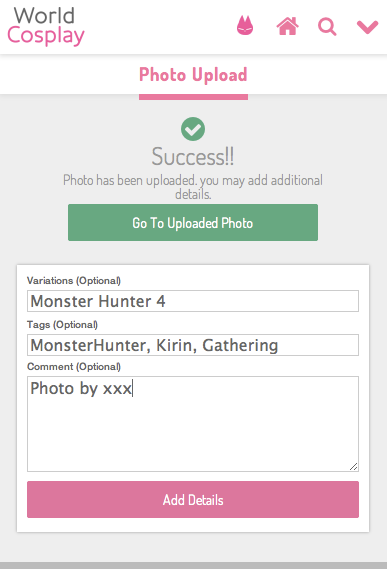
We’re always supporting your cosplay endeavors here at WorldCosplay!
==============
いつもWorldCosplayをご利用頂きありがとうございます。
この度、WorldCosplayモバイル版でコスプレ写真のアップロード可能になりました。これによりPCがない環境でもお気に入りの写真をモバイルからいつでもどこでも手軽にアップロードできる様になります。
■ モバイル版 URL
m.worldcosplay.net
■ QRコード
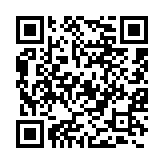
投稿方法
1、モバイル版のマイホームで写真の投稿(Submit a Photo)をタップします。
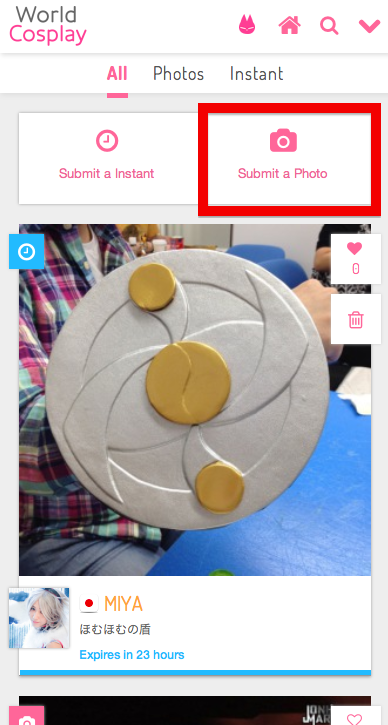
2、真ん中をタップするとあなたのアルバムに接続されます。アルバムの中から上げたい写真を選びます。
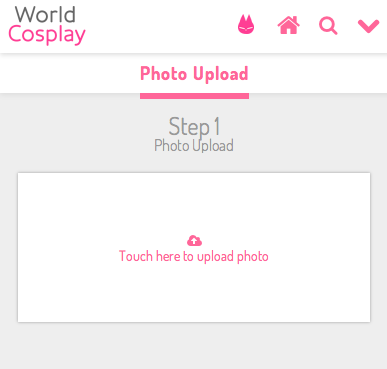
3、写真のアップロードに成功するとその写真が表示されます。そこで、作品名、キャラクター名を設定します。この時にfacebookボタンやTwitterボタンを押すと投稿と同時に他SNSサービスにもシェアすることが出来ます。

4、投稿(Submit)ボタンを押します。そこで下記の様に成功しました!(Success!!)の画面が出たら投稿完了です。ここで、コスプレのバリエーションや、タグ、コメントを追加する事ができます。
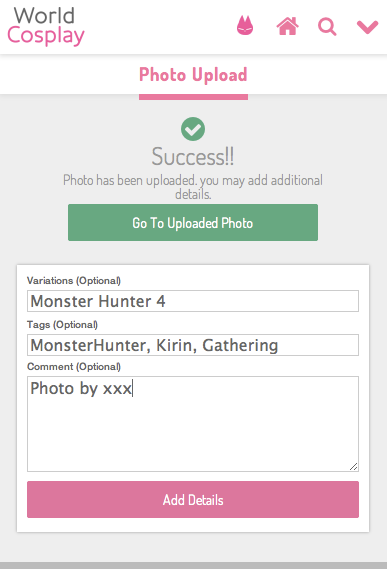
WorldCosplayは皆さんの楽しいコスプレライフを応援します。