How to Post Photos on World Cosplay
Please refer to the following steps to post photos
◆For those who already have World Cosplay Fan Club:
【Smartphone】
1.Tap on the camera icon on the right top.
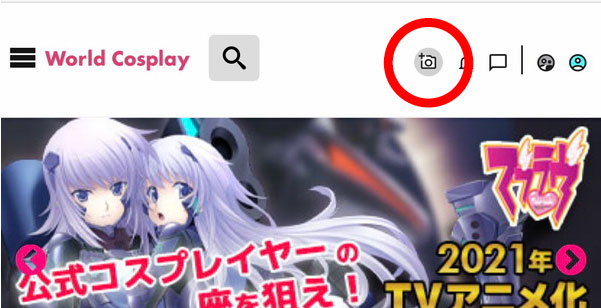
2.Fill in the form to post photo.
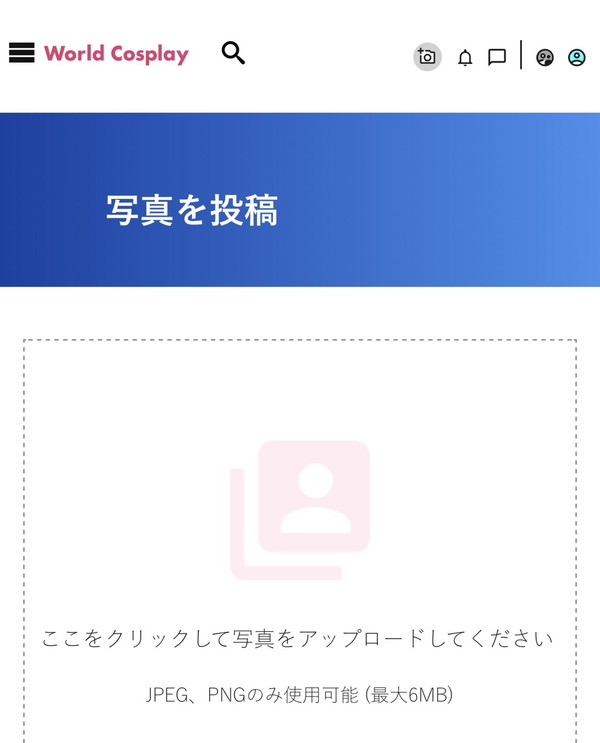
3.To post photos for fan club paid plan, please tap on “Create” which you can find inside the “Post” section at the bottom of the “Layer Page”. you will jump to the fan club photo upload page.

【Desktop】
1.Click on the camera icon on the right top.
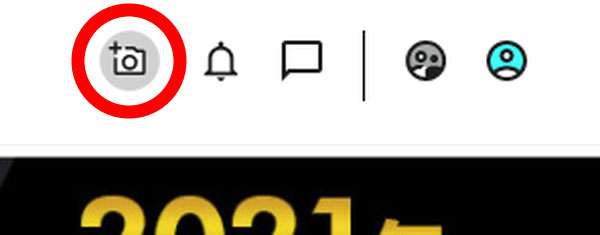
2.Fill in the form to post photo.

3.To post photos for fan club paid plan, please tap on “Create” which you can find inside the “Post” section at the bottom of the “Layer Page”. you will jump to the fan club photo upload page.
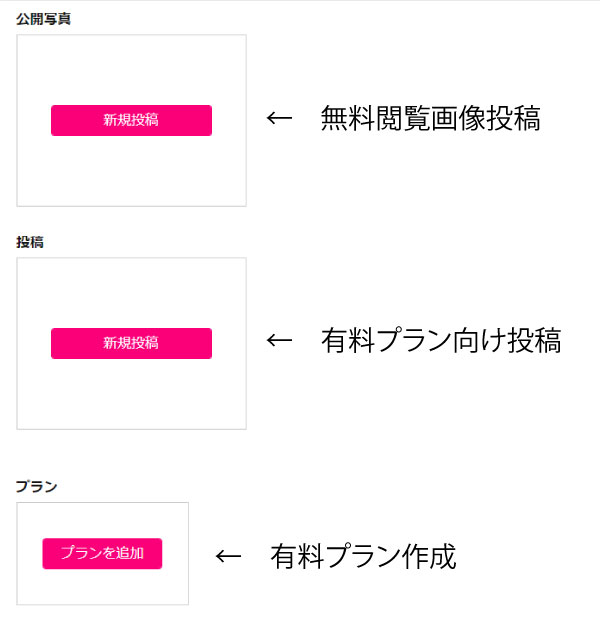
◆For those who do not have fan club yet/ who post photos for the first time
For those who already have World Cosplay account but without fan club, you can upload photos after creating your fan club.
For those who just joined World Cosplay, you will have some extra steps as below:
1.register your birthday
2.Rating Setting
3.Creat fan club
【Smartphone】
1.By tapping on the camera icon on right top, you will see the form to fill in your birthday.

2.You will jump to the Rating Setting Page, so please complete the setting.

3.You will jump to the Fan Club. Please fill in the required form.
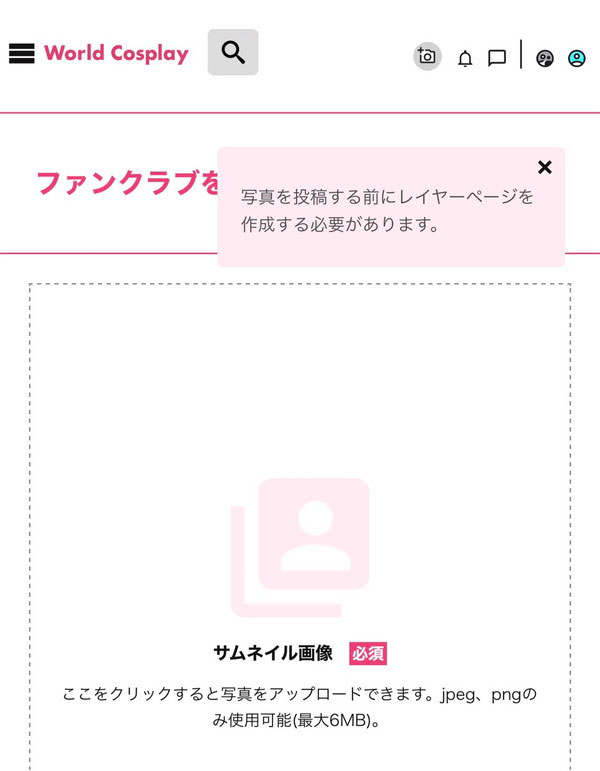
4.After creating your fan club, you will jump to the page to post photos. From now on, you can post photos by simply tapping on the camera icon!
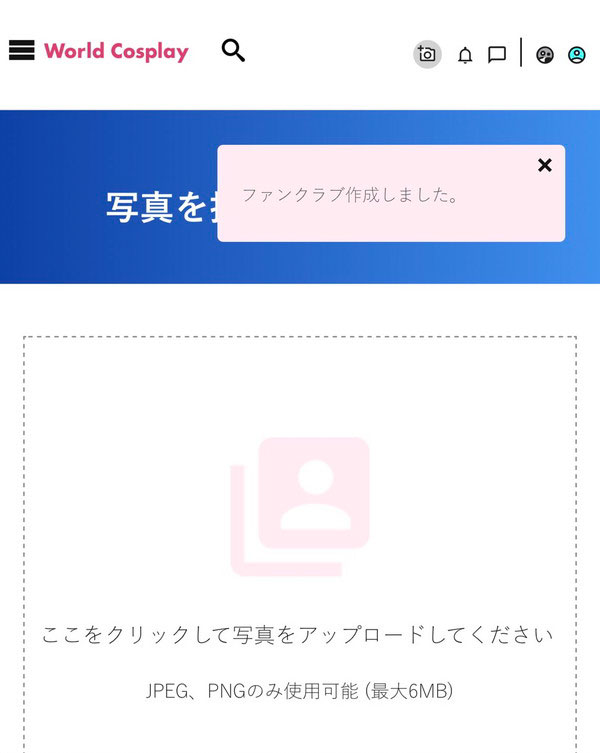
【Desktop】
1.By clicking on the camera icon on right top, you will see the form to fill in your birthday.
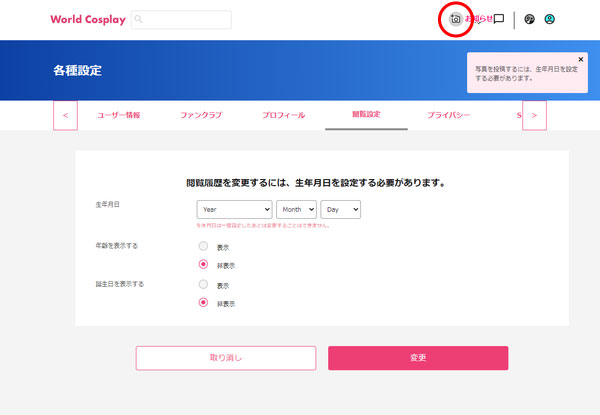
2.You will jump to the Rating Setting Page, so please complete the setting.
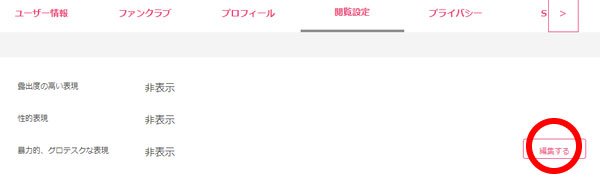
3.You will jump to the Fan Club. Please fill in the required form.

4.After creating your fan club, you will jump to the page to post photos. From now on, you can post photos by simply clicking on the camera icon!


